So what the hell is "color space". Many people ask this question and at the same time silently complain that they do not understand it and at the same time need it. So what are all these descriptions and labels - Adobe RGB, sRGB, ICC, ...? In short, these are numerical records that determine the values of individual colors, i.e. standards. Since usually all devices (monitor, printer, digital device...) show a different image, some standard is absolutely necessary.
It should also be understood that all these devices are not equally capable of displaying colors. Not to mention the multitude of different manufacturers and the confusion is even greater. Due to its technology, even the monitor has problems displaying some theoretically defined colors, let alone printers. Let's leave aside the fact that each eye has its own painter. So we need some standard that will unite this - equipment developed in a hundred different areas.
Standard
A good 15 years ago, Microsoft and HP set themselves the task of straightening things out a bit. Hand on heart - Adobe had already arranged these things, but their sinfully expensive products were mainly the domain of professional studios, where dedicated people were engaged in preparation for printing on Apple typewriters. But now everything has become more widely available (unfortunately also with a lack of knowledge). Well, anyway, a new standard was created - sRGB, which is built into every digital camera today, some better ones, especially specular reflex ones, and the slightly more extensive Adobe RGB.
Areas covered by different color spaces/records
We can see how the space when printing in CMYK technique is limited due to the display technology.
How we hunt the green rabbit
So how best to prepare image files? It depends, of course, what we need them for. For most needs, the sRGB color space is sufficient, which describes colors very well, only in blue-green shades it is slightly "carried" by Adobe RGB. We can use it everywhere, especially when displaying on the web, because most browsers do not understand a different model and, in the case of Adobe RGB, show us washed-out colors. Color spaces can also be set/converted in Photoshop. However, we must know that most printers only understand sRGB and for average use it is better to leave photos in this basic format. If we are going to play with the conversion to Adobe RGB in the hope that we will get more shades from the photo, we are in a bad way here. Namely, certain information basically does NOT exist and is NOT conjured by any conversion. With an inadequate conversion, we will at most "cut" the part that is rich in information. Printed photos will be pale and washed out.
CMYK color space
It's not actually a color space, but a hue simulation by mixing 4 colors. It is used in offset printing and has a much smaller color range than the above-mentioned RGB. A proper understanding of colors and standards is crucial to achieving the desired results in graphic design. For the optimal preparation of image files, it is important to consider which color space best suits the purpose of use and what capabilities the end devices have for displaying colors.
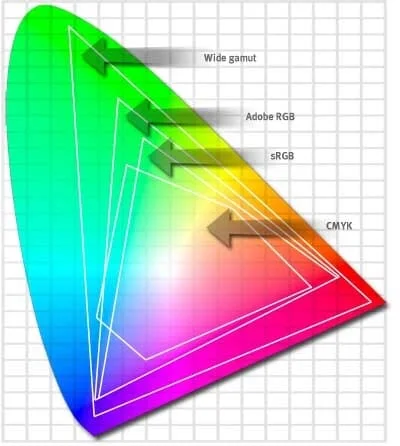
Areas covered by different color spaces/records.
We can see how the space when printing in CMYK technique is limited due to the display technology.




